Authentication & Verification
Classic 2FA / MFA
MFA for AD, LDAP, Databases
Wi-Fi Authentication
Electronic Visit Verification
Popular Integrations
Popular Integrations
Programmable hardware TOTP token in a card format that fits any authentication system
Classic hardware TOTP token with SHA-1 algorithm support
Programmable hardware TOTP token in a key fob format that fits any authentication system
Classic hardware TOTP token with SHA-256 algorithm support
Programmable hardware TOTP token in a card format that fits any authentication system
Classic hardware TOTP token with SHA-1 algorithm support
Programmable hardware TOTP token in a key fob format that fits any authentication system
Classic hardware TOTP token with SHA-256 algorithm support
A free 2FA authenticator app with cloud backup, easy token transfer to a new phone, PIN and biometric authentication protection
Free OTP delivery with chatbots in messaging apps
Delivery of one-time passwords via SMS messages
Free delivery of one-time passwords via email
Free one-time passwords delivery via push notifications
A free 2FA authenticator app with cloud backup, easy token transfer to a new phone, PIN and biometric authentication protection
Free OTP delivery with chatbots in messaging apps
Delivery of one-time passwords via SMS messages
Free delivery of one-time passwords via email
Free one-time passwords delivery via push notifications
Get Started
Classic 2FA / MFA
API Documentation
Software Development Kits
Get Started
Classic 2FA / MFA
API Documentation
Software Development Kits

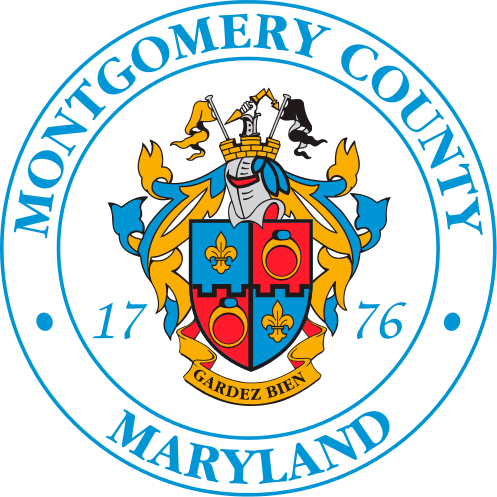
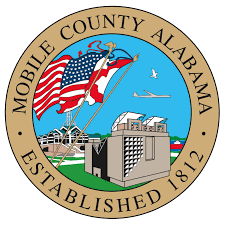

TOTP tokens Protectimus Flex can be used for two-factor authentication on any website or service that supports OATH algorithms. If it is possible to connect a hardware TOTP token or an application for generating one-time passwords on a particular website, you may use Protectimus Flex on this site.
For example, the Protectimus Flex TOTP token will work for two-factor authentication in Office 365, Microsoft Azure, Google, PayPal, Keycloak, Github, Dropbox, Facebook, Sophos, most cryptocurrency exchanges, and many other services.
You can connect the TOTP hardware token Protectimus Flex to any two-factor authentication system, regardless of whether it supports hardware OTP tokens or only 2FA applications. Only your administrators will have secret keys for hardware tokens. The token is programmed using the Protectimus TOTP Burner app on Android smartphone with NFC support.
At the moment, my assessment of the company’s work is 10 out of 10. An important factor in choosing this two-factor authentication provider was the possibility of customizing the 2FA system for our project. After we got in touch with the Protectimus team and explained the task, they implemented the necessary functionality for us free of charge. There were no problems. Everything works well.
Protectimus was chosen because of their unique Dynamic Strong Password Authentication (DSPA) technology. Using this product, we added 2FA to all the systems we needed to protect in one fell swoop, as it allowed us to integrate two-factor authentication services straight with Active Directory. We have been using the Protectimus two-factor authentication platform for a year and are satisfied with this product.
Over the past years, we’ve had only positive cases of working together. Protectimus helped us at every stage, from integration to adding additional features that solved our specific tasks. Using Protectimus, we are confident that Volet infrastructure and users are well protected. Protectimus gives us what money can’t buy – not a sense of security, but REAL security. I highly recommend it for implementation.
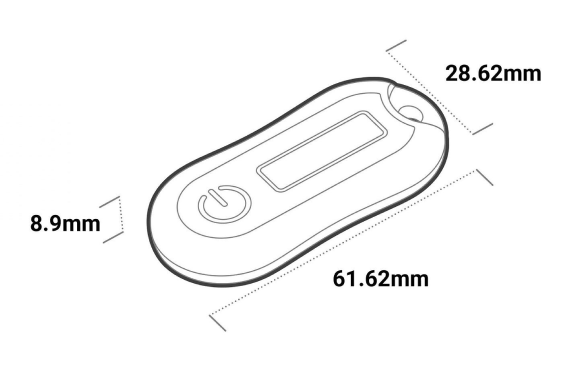
| Display Type | LCD |
|---|---|
| Display size | 6 digits |
| Size | 28.62mm х 61.62mm х 8.8mm; |
| Weigh | 16.1 g (0.57 oz) |
| Standard | TOTP (time-based) IETF RFC6238 |
| Algorithm | SHA-1 |
| Time interval | 30 and 60 seconds |
| Compliance | OATH (Google Authenticator) |
| Temp | -10°C to +50°C (-14°F - +122°F) |
| International Protection Code | IP67 |
| Battery | 3-5 years |
| Material | PC+ABC |
| Connection protocol | NFC |
| Application for the token's setup | Android |
| Number of tokens you order | Price per token |
|---|---|
| 1—99 | $19.99 |
| 100—499 | $18.99 |
| 500—999 | $16.99 |
| 1000—4999 | $15.99 |
| 5000 and more | $13.99 |
The token’s warranty lasts for 12 months from the moment the device is sent to its recipient.
The warranty is valid in the absence of mechanical damage and during normal operation of the 2FA token.
We offer worldwide shipping at a starting cost of $29.00.
Please note that when ordering large batches of tokens, the delivery price increases.
Branding is available for orders of 1000 OTP tokens or more. Cost: $1 per token.
Add your company logo, colors, and branding elements for a seamless integration with your corporate identity.
Contact our sales team for more information on branding options.
If you have an NFC-enabled phone running Android OS, just download and run the Protectimus TOTP Burner app to program your OTP token.
Initiate the token setup on the system where you require enhanced security. Save the secret key in a SAFE place so that you can easily restore the security token.
Scan the secret key using the Protectimus TOTP Burner app, or input it manually. We recommend the automatic method.
Activate the OTP token and place it near your phone's NFC antenna. While holding it near the NFC antenna, tap "Burn the seed" in the app and wait for a message confirming that the 2FA token was programmed successfully.
Programmable TOTP tokens are more secure and convenient to use than classic TOTP tokens for a number of reasons. Firstly, you do not need to have access to the two-factor authentication server to connect such a TOTP token – the secret key is transferred to the programmable TOTP token Protectimus Flex in the same way as in the 2FA application. Secondly, no one except the end owners knows the secret keys of your TOTP tokens if you programmed them yourself. Thirdly, programmable TOTP tokens are often used as a replacement for 2FA applications like Google Authenticator or Protectimus Smart if company employees or customers refuse to use their own smartphones for two-factor authentication.
Programmable hardware TOTP tokens Protectimus FLEX are produced with pre-installed secret keys and you may use them as classic hardware OTP tokens. Upon request, we provide the client with the secret keys from Protectimus FLEX tokens, and they may add these secret keys to their two-factor authentication system. But the main feature of Protectimus FLEX TOTP tokens is the possibility of programming the token. The client can easily reprogram the secret key in the Protectimus FLEX OTP token if they have an NFC-enabled Android smartphone. One Protectimus FLEX OTP token has a slot for one secret key, but you can change it an unlimited number of times.
Hardware OTP token Protectimus FLEX is suitable for any service that supports two-factor authentication according to the standards of the OATH initiative, namely the time-based one-time password generation algorithm (TOTP). If the system you want to protect access to allows you to activate 2FA and use a hardware TOTP token or Google Authenticator app, then in 98 cases out of 100, the Protectimus FLEX OTP token will suit you. For example, you can definitely use Protectimus FLEX with Google, Office 365, Azure MFA, PayPal, Duo, Okta, Mailchimp, Facebook, Dropbox, GitHub, Kickstarter, KeePass, Microsoft, Teamviewer, etc. But note: the length of the secret key generated by the system you want to bind the token to must be no more than 32 characters in Base32. Check the length of your secret key before purchasing an OTP token.
Programmable OTP tokens Protectimus Flex can be connected to the resources you want to secure access to, just like two-factor authentication apps like Google Authenticator or Protectimus SMART OTP. Start activating 2-factor authentication and choose a 2FA app as your authentication method. At the stage of scanning a QR code with a secret key, use the Protectimus TOTP Burner application. Then bring the Protectimus Flex hardware OTP token to the smartphone and add the scanned secret key into this OTP token via NFC. The Protectimus TOTP Burner application is designed so that you will intuitively understand how to program the secret key into the Protectimus Flex token.
Protectimus Ltd
Carrick house, 49 Fitzwilliam Square,
Dublin D02 N578, Ireland
Ireland: +353 19 014 565
USA: +1 786 796 66 64
Protectimus Ltd
Carrick house, 49 Fitzwilliam Square,
Dublin D02 N578, Ireland
Ireland: +353 19 014 565
USA: +1 786 796 66 64


