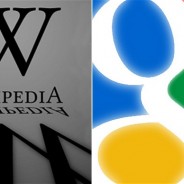Blog Feed
New Vulnerability of the LastPass Unveiled
Any active Internet user has many accounts on different websites. And each of them requires a username and password. Since it is impossible to keep everything in your head, a regular user usually writes them on a piece of paper. And puts it somewhere not far from the computer (we have already written why it is not recommended to do so here). An advanced user, in turn, uses password managers to store this information. But, even the best password manager sometimes cannot prevent accounts from being hacked. Let’s recall, for example, how the world community was stirred up by the news about the vulnerability of the KeePass password manager. Recently, another popular password manager LastPass has found itself in the center of the scandalous online chronicles. Moreover, it is not the first failure of the LastPass. It was hacked last summer, and as early as in November 2015 few bugs have been found in it again. This time, the analyst Sean Cassidy created a tool, which he jokingly called the ‘LostPass’. This tool under the guise of the LastPass allows collecting passwords in the automatic phishing attack mode. The essence of the LastPass vulnerability Ironically, a ‘disservice’ is the desire of the software developers to make a communication session between the user and the Internet resource more secure. The thing is that the LastPass requires the user to re-enter the password several times during the session. This is where a loophole for the hackers hides. It turned out that at this moment it is possible to palm off a phishing page for re-authorization. This page looks like the real one with almost no differences in the address. Once the unsuspecting user enters his email and password, all his confidential information stored in LastPass becomes available for fraudsters. The worst thing is that the hackers get not only one password but all the data the password manager stores! So far, the LostPass operates only in the Chrome browser. But Cassidy is working hard to prove that the same tool can be made for the Firefox as well. Of course, the LastPass developers will make changes to the code and patch up the gaps found in the safety of their product. But what should the users do now? While the protection level of password managers isn’t 100% reliable yet. And is there any guarantee that some vulnerabilities won’t pop up in the future? The author of the tools himself recommends using the LastPass app instead of the browser extension. It deprives the hackers of the possibility to use the phishing page. But this method is quite time-consuming and inconvenient. The user needs to copy all passwords from the LastPass web page, and enter them manually. Maybe 2FA (two-factor authentication) can protect users from the new threat? Alas, Cassidy argues that one-time passwords can also be intercepted with the help of his tool. But, apparently, the researcher means the traditional version of 2FA with OTP passwords delivered to the user via text messages or emails. After all, there is nothing to be afraid of if to use the hardware or software tokens. They generate OTP passwords for two-factor authentication offline. Moreover, if the token supports the data signature function CWYS (Confirm What You See), it becomes even more reliable. CWYS function allows taking into account certain...
read moreThe Worst Passwords of 2015
It is not a secret that the Internet users tend to choose weak and unreliable passwords. And even more! People use this weak password in almost all their accounts. And the list of the worst passwords of 2015, which was recently published by SplashData, proves that all the efforts to convince people of the importance of using strong passwords were vain. For several years, the palm belongs to the notorious “123456” and “password”. Such loved by many key sequences as “qwerty”, “12345678“, and “1234567” didn’t lose their ground and even made some progress, becoming more popular. Moreover, there is a new variation – “qwertyuiop“. A popular password containing both letters and numbers “pasword1” was extruded with “passw0rd“, which not a bit more reliable than the first one. It is interesting that the popularity of a new episode of the cult saga “Star Wars” caused the appearance of the new group of popular passwords. The list of 25 worst passwords of 2015 includes such words as “princess“, “solo” and “starwars“. The list of 25 worst passwords of 2015 was formed after the analysis of more than two million passwords that appeared in the public access as a result of various leaks and hacker attacks during the year. The list of all the passwords is presented below. Remember, all these passwords are not secure. Here you can read how to choose a strong password, which will be easy to remember, but difficult for a hacker to guess or to pick up. But any password, whether weak or reliable, should not be the only obstacle to the intruder to your confidential data. Your account should be protected from cracking with two-factor authentication and one-time passwords. Here is an article on the principles of the two-factor authentication work and one-time passwords generation. The worst passwords of...
read moreComic stories #3
The Photoshop is 25 this year. Well, actually it is 38 but looks 25. A man comes home. Sits at the computer and starts shouting at his wife: – Did you do this? – No, how could I? – Did you? – With whom? – Tell me, did you do this? – Well, it was just once with the neighbor… – I asked if you changed the password to the...
read moreStrong Authentication Methods in 2016
At the beginning of the new year, everyone is trying to predict what it will bring: what trends will prevail in the economy and politics, what outfits will be the most fashionable, what books will possess the minds and souls, how inventors and developers will surprise and delight fans of technological progress. Let’s try to predict how the technologies and strong authentication methods would develop in 2016, what new things are waiting for us, and to what extent they are better than those already familiar to everybody (and whether they are better at all). One main trend immediately catches the eye: many large companies, dictating fashion in the IT-market, strive to create such means of strong user authentication that will provide a high level of data protection, and at the same time simplify the authentication procedure when logging in. For example, it suffices to mention only such names as Pay Pal (the largest international money transfer system) and Google. Now these companies are actively working to ease multi-factor authentication process for their users. Developers offer different, often quite exotic strong authentication methods that, according to their authors, will help to unite the reliability and ease of use. It is quite natural that every developer defends the prospects of his own method. Perhaps, the only thing that unites them all is awareness of the need to change something in the traditional multi-factor authentication procedure. Today, it is most often based on 2-factor authentication (2FA) with one-time passwords (OTP). But what alternatives are available? 1. Avoiding use of a static password as the first factor. This is one of the most promising variants at this moment. If it is used competently, we can get easy-to-use and reliable two-factor authentication at the same time. For example, almost any token is additionally protected with the PIN-code you need to enter before starting work with a device. Why not use this PIN-code as the first step of two-step authentication – the factor of knowledge? While a smartphone with software token or a hardware OTP token can easily serve as the second factor of authentication – the factor of ownership. Moreover, both the software and hardware tokens may support CWYS function (data signature), that further enhances the level of protection. 2. One-time passwords – into the dustbin of history. Many users don’t want to waste their time entering one-time passwords to log into this or that account. Especially if during a single session they need to enter the OTP password several times (such precaution is practiced when it is especially important to protect the connection). The developers are constantly looking for new ways to avoid this inconvenience. Not so long ago, they have come up with such strong authentication method as the background noise. Google is working on the authentication method that allows sending signals to the smartphone via GCM (Google Cloud Messaging). Another interesting way of 2 step verification with the help of smartphone has been presented by the Clef Company. 3. New types of hardware tokens, immune to viruses. Contemporary USB-tokens may be vulnerable to viruses located on the computers they are connected to. But not so long ago the improved USB-tokens Yubikey have been presented to the world. Yubikey OTP tokens generate one-time password only after the user clicks a special button on it....
read moreComic stories #2
Criminal Chronicle: – Yesterday a famous spammer was killed. 300 million addresses are in the list of suspects. A coder is standing by the window and closes and opens it. Closes and opens. Another one comes up and asks: – What are you doing? – Well, see: I can close it, I can open it, but I cannot minimize...
read moreWill Google’s Authentication without Passwords Be Safe?
I guess that’s not only me, who’s tired of passwords: we should remember them, they should be strong enough not to be guessed or brute forced, and even more, they should be different for each website. But it has recently turned out, that not only I think so. A few days ago I have come across the information that Google is testing a new system of authentication without passwords that will allow refusing the password entry when logging into the account. User authentication will be reduced to simply clicking ‘Yes’ button on a smartphone, thus confirming the identity and getting access to the account. Being a specialist in information security, I decided to share my opinion about this authentication solution. There are some doubts about its feasibility and security. Besides, I would like to find out what do you think about it. The data exchange is performed via GCM (Google Cloud Messaging). When the notification is sent to the user’s device, he or she should accept it to log into the account. According to the Rohit Paul, who have informed the world about this innovation, the system works according to the two-factor authentication principle. At first, the user needs to log into the smartphone (the first factor), and only then he will be able to accept the Goggle’s notification and enter the account (the second factor). But I dare to disagree as this scheme has a few ‘buts’: It would be a serious mistake to consider this method to be a real two-factor authentication. When clicking the button ‘Yes’, the user actually confirms only one factor – the factor of owning the phone. The second factor (knowledge) is not checked by the system. 2-factor authentication involves the use of two different factors at the same time – a knowledge factor + ownership factor or biometrics. The key idea of 2FA is that the advantages of one factor can overlap the downsides of another one. If your smartphone is locked, lost, or you simply cannot reach it, you can enter the account with the usual login and password. This means that the second factor is optional. What will prevent an attacker from taking advantage of this loophole? It is not a big problem for a hacker to get the password using phishing, social engineering, brute force, etc. In fact, such an innovation can even make the situation with the account protection worse. The attacker now will even have a choice – either to guess or steal the password or to infect the user’s smartphone with a virus. It is worth mentioning that 87% of Android smartphones are vulnerable. The bulletins about the iOS vulnerabilities also creep in from time to time. The new authentication without passwords system with signal transmission via GCM, which is being tested by Google, is obviously not designed to strengthen the data protection. Perhaps, such a scheme is suitable to simplify the login process as the user needs only to press a single button. In this case, I agree, it is convenient and pleasant for most users because all people are lazy by their nature. But if taking the data protection seriously, in my opinion, it is better to stay off the authentication without passwords method and use 2FA with one-time passwords instead. Today, there are...
read moreComic stories #1
Do you know why Bing is searching so long? – It is Googling! Wikipedia: I know everything! Google: I’ll find everything! Facebook: I know everyone! Internet: Without me you are nothing! Electricity: Well well! Perhaps one day Google will be improved so much, that on the request, “Where is the other sock?” you will get the answer: – Under the bed,...
read moreWill Passwords Survive?
In a rapidly changing world, even the things that seem unshakable and undeniable can change. One of such things is passwords. We got used to them so much that it is even strange to question their necessity. But, let’s try. Do we really need common reusable passwords? The network is overloaded with discussions about passwords’ downsides and low level of protection. Even the beginner at hacking can hack the majority of passwords. Besides, the owners of different accounts do not always use passwords in a proper way. They rarely change them, keep them in a place accessible for other people, and choose short and easy-to-guess combinations. How to Choose and Use Strong Passwords Meanwhile, there are more reliable multifactor authentication methods, which give much greater assurance that it is the user of the account who enters it. For example two-factor authentication with one-time passwords. It is successfully used by a growing number of websites. And talking about online resources, that deal with money (online banking or a payment system), 2-way authentication of clients is an undisputed standard. 2-factor authentication works on the basis of simultaneous testing of two components that can confirm the legitimacy of the user: the knowledge and ownership. Knowledge factor is either a reusable password that the user enters when logging in the account or a PIN-code of OTP token. And the second factor – the ownership – can be a mobile phone, which gets SMS messages with one-time passwords, or a hardware or software OTP token. Thus, the process of sending one-time passwords to these devices is this second factor confirming the ownership. How does 2-factor authentication work? Practice shows that the use of hardware OTP tokens as the means of user authentication provides a higher degree of protection than the well-known SMS delivery method. What are the advantages of OTP tokens? OTP tokens work autonomously without using open communication channels and Internet connection. To use OTP token, as a rule, you need to enter a PIN-code. This further protects the account from unauthorized access. The token generates passwords using the most modern data encryption algorithms. For example, Protectimus OTP tokens use three different generation algorithm: TOTP, HOTP, and OCRA. In the case you need an even higher degree of protection, you can use a strong authentication system with ‘challenge-response’ algorithm. In this case, each party of the authentication process has a predetermined secret key. Its values are taken into account when creating a temporary password and decoding it during the authentication. The reliability of 2FA is based on the fact that flaws and vulnerabilities of one factor may be offset by the advantages of another factor. So, if the attacker knows the password or the PIN-code, the absence of the one-time password will prevent him from entering your account. And vice versa, if somebody gets your phone or OTP token he or she cannot confirm the user’s legitimacy without entering the PIN-code to unlock the device or without the ordinary password. Will the reusable passwords survive? After all, they, in spite of all the downsides, remain an essential element of two-factor authentication. Won’t 2FA lose all its power if the passwords are ‘canceled’? I think it is possible to do without passwords if 2FA keeps its much-needed first factor – the knowledge. After all,...
read moreMobile Authentication Pros and Cons
The popularity of mobile devices increases every day. Smartphones, tablet computers, smart watches – today these lightweight portable ‘mini-computers’ are sold better than traditional desktops and laptops. This trend is set by the rhythm of modern life, full of flights and journeys – often on the other end of the world. Today, a lot of people don’t work in the traditional offices. They can work remotely in comfortable conditions – either at home or during the journey. A small, lightweight mobile device is convenient to be kept within reach of the hand. In this situation, there is an urgent need in reliable authentication methods to access personal and especially work-related accounts. Thus, the significance of mobile authentication cannot be overestimated. It is worth noting that the mobile authentication can denote two different things: User authentication as the owner of the smartphone or tablet. User authentication in any service that supports two-factor authentication (2FA), using the smartphone as a token – mobile authenticator. Let us consider the second option in more detail as the more versatile and interesting one. Two-factor authentication process generally consists of two stages. At first, you enter a common reusable password assigned to you on a particular website. And the system checks the entered combination of symbols with the one stored in its database. If the first check is successful, there is the second step of user authentication, which finally confirms the right to enter the account. Usually, the system requires the OTP password (one-time password), which can be delivered to the user in different ways. And it is this very stage, the second stage of 2-factor authentication, the mobile gadgets can provide invaluable help. Mobile authentication in 2FA 1. Getting one-time password by SMS. When logging into a computer or laptop, the user enters the OTP passwords sent in SMS to confirm his identity. SMS authentication is considered very comfortable because the user doesn’t have to do anything to get the password. There is no need to go to the bank or post office for additional user authentication – hardware token. There is even no need to install any special software: the SMS function is originally installed on every phone. The user shouldn’t have anything else but a cell phone, a thing that almost everyone has today. But as you know, every coin has two sides – and this authentication method is not an exception. The fact is that mobile communication channels are protected rather weakly and theoretically fraudsters can connect and intercept the OTP password. Besides, the signal quality may be low. This means SMS can be received too late, and the one-time password, valid only for a short time, becomes of no use. 2. The smartphone as a one-time password generator. There are more modern and reliable ways to get the OTP password. For example, a special program that generates one-time passwords may be installed on the smartphone. This turns the device into a full OTP token or mobile authentication. Developers have created several applications of this type, suitable for a variety of mobile operating systems. Protectimus also has one – it is called Protectimus Smart. It can be installed free on Android and iOS smartphones, as well as on the smart watches Android Wear. The software token has a fairly wide range...
read moreHow does 2-factor authentication work?
Any more or less experienced Internet user came across 2FA at least once. But not everyone understands how it works. To use this powerful data protection tool more effectively let’s learn more about it. The first factor of 2-factor authentication – what we know Two-factor authentication starts with the usual standard password used for signing in on any website. Usually, the users themselves choose the password to create an account. And itself, the reusable password is not reliable enough and can provide only an elementary basic level of account protection in 2-factor authentication. This password is the first ‘key’ to unlock the account. Yet, the reusable password, especially if chosen wisely, is an important component of two-factor authentication as it is a knowledge factor. The category of knowledge factors may also include PIN-codes. What follows the procedure of password entering? There are few different variants. The second factor of 2-factor authentication – possible variants Two types of authentication can be used as the second factor of 2FA: What we have. Hardware tokens in the form of a smart cards, certificates with the digital signature, tokens generating time-based OTP passwords. These authentication means need a physical connection and usually the knowledge of the PIN-code. The user also needs to install special software on the computer he or she uses to interact with OTP token when logging in. To some users, this method seems not comfortable as they have to carry hardware tokens with them all the time and keep an eye on their safety. If a smart card or hardware token is lost or stolen, the client’s authentication will be impossible. What we are. This group of authenticators includes the integral biometric characteristics of the person. These can be a fingerprint, retina pattern, face shape, voice, etc. The identifiers of this type use cryptographic methods and means. Most commonly biometric authentication is applied to control access to the premises or equipment – such as at the walk-through enterprises and organizations. Biometric authentication is not the most reliable to be used for the access control on distance (as on the Internet). The one-time passwords are good as they are relevant during only one session. Even in the case, when hackers intercept the OTP password, this password will be useless when they will try to re-use it. Methods of one-time passwords generation To understand what principles 2-factor authentication uses in its work, it is important to imagine how one-time passwords are generated and how they become known to the legitimate user entering the system. There are several ways to deliver the password: to send by e-mail; to send by SMS; to give a list of one-time passwords in advance; to generate the OTP password with the help of software or hardware token. OTP passwords stability is primarily achieved by using complex constantly improving algorithms. Protectimus offers the solutions that use three major algorithms. HOTP – HMAC-Based One-Time Password Algorithm. The basis for the OTP generation according to this algorithm is the number of procedures the user underwent and the secret key known beforehand by both parties. The same values are taken into account during the authentication validation on the server. TOTP – Time-based One-time Password Algorithm. This authentication algorithm generates the OTP password considering the time parameter. Typically, not a specific time is used, but rather...
read more