Protectimus SMART OTP is a multi-factor authenticator app that has recently been updated with several new features, including an encrypted cloud backup. This feature allows users to securely store their authentication data in the cloud, making it easier to access and manage their accounts from any device.
Additionally, the app now offers the ability to:
- transfer tokens to a new phone;
- import tokens from Google Authenticator;
- customize tokens with emojis and descriptions;
- supports PIN and biometric authentication protection;
- supports delivery of two-factor push notifications;
- supports Confirm What You See data signature function for better control over fund operations.
With all of these features, Protectimus SMART has become one of the best authenticator apps on the market today, and it remains free to use, making it an ideal solution for those seeking a reliable and secure authenticator app.
We will go through all the new features of the Protectimus SMART OTP app and explain how they can help you keep your online accounts secure. So keep reading to learn how Protectimus SMART OTP can enhance your online security!
What Is Authenticator App
Multi-factor authentication (MFA) apps are a great way to add an extra layer of security to your online accounts. MFA apps generate one-time codes that can be used in addition to a username and password for logging into websites or applications. This additional layer of security makes it much harder for hackers to gain access to your accounts, as they would need both the correct username and password, as well as the code generated by the authenticator app.
The best authenticator app will provide features such as secure backup and sync functionality, PIN protection and biometric login options, a user-friendly interface for easy 2FA token generation and management, support for various platforms including iOS and Android, and compatibility with various websites and services.
A free authenticator app Protectimus SMART OTP supports all these features and even more.
Encrypted Cloud Backup for Added Security
The encrypted cloud backup feature in the Protectimus SMART OTP authenticator app update allows users to backup their 2FA authentication data on the cloud in an encrypted format. This means that even if the user’s device is lost or stolen, they can easily recover their authentication data and transfer it to a new device. The feature uses advanced encryption algorithms to ensure that the backup data is secure and cannot be accessed by unauthorized users.
Benefits of using the encrypted cloud backup:
- Easy data recovery: With the encrypted cloud backup feature, the software 2FA authenticator users can easily recover their authentication data in case their device is lost, stolen, or damaged. They can simply restore their data on a new device and continue to use their 2FA enabled accounts without any hassle.
- Secure data storage: The encrypted cloud backup feature uses advanced encryption algorithms to secure the user’s authentication data. This ensures that the data cannot be accessed by unauthorized users and is safe from hacking attempts.
- Convenient data transfer: If a user wants to switch to a new device, they can easily transfer their authentication data from the cloud backup to the new device. This eliminates the need to manually transfer the data, which can be time-consuming and prone to errors.
- Reduces dependency on a single device: By using the encrypted cloud backup feature, users can reduce their dependency on a single device. This means that even if their device is lost or stolen, they can still access their 2FA enabled accounts on another device.
Overall, the Encrypted Cloud Backup feature in the Protectimus SMART OTP 2FA app update provides users with a convenient and secure way to backup and recover their authentication data.
Find a step-by-step guide to using the Encrypted Cloud Backup feature on the Protectimus SMART OTP authenticator here.
Protectimus SMART Authenticator App Allows Users to Transfer Tokens to a New Phone
Protectimus SMART OTP 2FA app now has the ability to transfer tokens to a new phone. This means that if a user gets a new phone, they can easily transfer all their OTP tokens to the new device without losing access to their 2FA-enabled accounts. The process of transferring tokens is simple and can be completed within the authenticator app in just a few steps.
The main benefit of transferring tokens to a new phone is convenience and ease. Users no longer have to go through the hassle of manually setting up their OTP tokens on their new devices or contacting their service providers to get new tokens. This saves time and effort and ensures that the user is up and running on their new device with minimal disruption.
Find a step-by-step guide to using the Transfer Tokens to a New Phone feature on the Protectimus SMART OTP authenticator here.
Import Tokens From Google Authenticator App to Protectimus Multi-Factor Authentication App
The Protectimus SMART OTP multi-factor authentication app has just introduced a new feature that makes it easier for users to transition from Google Authenticator, the most popular authenticator app, to the Protectimus SMART OTP app. Users can now import their existing 2FA tokens from Google Authenticator with just a few clicks, eliminating the hassle of setting up each account from scratch.
Benefits of importing tokens from Google Authenticator to Protectimus SMART:
- Seamless transition: With the ability to import tokens from Google Authenticator, switching to Protectimus SMART OTP is a breeze. Users can easily transfer their existing 2FA accounts to the new 2FA app without any stress.
- Increased security: Protectimus SMART OTP 2FA app offers advanced security features such as encrypted cloud backup, and PIN and biometric authentication protection, making it a more secure option than Google Authenticator.
- Better user experience: Protectimus SMART OTP 2FA app has a user-friendly interface with customizable settings and the ability to sort MFA tokens by folders, making it easier for users to manage their 2FA accounts. By importing tokens from Google Authenticator, users can continue using their favorite 2FA app while enjoying the improved user experience offered by Protectimus.
Find a step-by-step guide to using the Import Tokens From Google Authenticator feature on the Protectimus SMART OTP authenticator here.
PIN and Biometric Authentication Protection in Protectimus SMART 2FA Authenticator App
Protectimus SMART OTP 2FA authenticator has now added biometric authentication protection, which means users can now use their TouchID or FaceID to unlock their account instead of just using their PIN. This feature provides an additional layer of security to the Protectimus SMART OTP 2FA app, making it more difficult for unauthorized users to access user accounts.
The addition of biometric authentication protection to the Protectimus SMART authenticator brings several benefits to users:
- Improved security: Biometric authentication protection adds an additional layer of security to the app, making it more difficult for unauthorized users to access user accounts.
- Convenience: Using TouchID or FaceID is a more convenient way to unlock accounts.
- Faster authentication: Biometric authentication is faster than typing a PIN or password, allowing users to access their accounts more quickly.
- Peace of mind: With the addition of biometric authentication protection, users can feel confident that their accounts are secure, knowing that only they can access their accounts using their unique biometric data.
Find a step-by-step guide to using the PIN and Biometric Authentication Protection feature on the Protectimus SMART OTP authenticator here.
Customization of Tokens in Protectimus SMART Authenticator
Protectimus SMART OTP 2FA app allows users to customize their 2FA tokens by adding emojis and descriptions to them. This feature allows users to easily identify the 2FA account they need to access, making the authentication process more efficient. Adding emojis to the tokens can also make the user experience more fun and personalized.
By customizing their 2FA tokens, users can also make the app more secure. Since the descriptions will be visible only to them, they can use specific phrases that only they can recognize, making it harder for attackers to guess or crack the 2FA codes. This adds an extra layer of security to the app, making it more difficult for attackers to gain access to the user’s accounts.
Customizing tokens is especially helpful for those who have multiple 2FA accounts, as it can be difficult to remember which account each token corresponds to. With the Protectimus SMART OTP app, users can easily sort their tokens into folders and add personalized descriptions, making it easier to manage their accounts.
Find a step-by-step guide to using the Customization of Tokens feature on the Protectimus SMART OTP authenticator here.
Convenient Distribution of OTP Tokens by Folders in 2FA App Protectimus SMART OTP
The Protectimus SMART OTP 2FA app update introduces a new feature that allows users to organize their OTP tokens into folders for convenient distribution. This feature enables users to sort their OTP tokens into different categories, such as personal, work, social networks, or online shopping, making it easier to manage multiple OTP tokens. Users can create, rename, move, and delete folders as they see fit.
By grouping OTP tokens into different categories, users can quickly find the OTP token they need without having to search through a long list. This can save time and reduce the risk of selecting the wrong token.
Overall, the ability to organize OTP tokens by folders provides users with a more efficient and secure way to manage their OTP tokens, improving the user experience of the Protectimus SMART OTP 2FA app.
Find a step-by-step guide to using the Distribution of OTP Tokens by Folders feature on the Protectimus SMART OTP authenticator here.
Support for All OATH OTP Generation Algorithms in Mobile Authenticator Protectimus SMART
The Protectimus SMART OTP two-factor authentication app has always supported all OATH authentication algorithms, including HOTP, TOTP, and OCRA, and the latest update continues to offer these algorithms. This means that users can still rely on the app to provide a secure and reliable way to enable 2FA on their accounts.
The Initiative for Open Authentication (OATH) is an industry-wide collaboration that standardizes and promotes the use of OTP (One-Time Password) technology for strong authentication. HOTP (HMAC-based One-Time Password) and TOTP (Time-based One-Time Password) are two widely used OTP generation algorithms in the market. HOTP generates a unique password based on a counter value and a shared secret, while TOTP generates a unique password based on a timestamp and a shared secret. OCRA (OATH Challenge-Response Algorithm) is another OTP generation algorithm that is particularly useful in high-security environments where mutual authentication is required.
There are many benefits to using OATH OTP generation algorithms, particularly in terms of the usability of the Protectimus SMART OTP 2FA app. The app is designed to work seamlessly with any system, and its support for the widely-used TOTP algorithm means it is compatible with almost every website that supports 2FA. Additionally, with its support for the OCRA algorithm, the app also supports the data signature feature, making it an ideal choice for users who require a high level of security protecting their transactions. Overall, the Protectimus SMART OTP 2FA app is one of the best authenticator apps available for both iOS and Android devices.
Confirm What You See (CWYS) Data Signature Function in Protectimus SMART Authenticator
Protectimus SMART OTP’s Confirm What You See (CWYS) or Data Signature Function allows users to verify transaction details before approving them. A unique signature is generated for each transaction using an OCRA algorithm that generates one-time passwords based on the transaction data and displays it on the user’s device. By comparing the signature on their device with the one displayed on the transaction confirmation screen, users can ensure that the transaction details have not been tampered with. This feature provides an additional layer of security for financial transactions, ensuring accuracy and preventing fraud and data breaches.
Find a step-by-step guide to using the Confirm What You See (CWYS) Data Signature feature on the Protectimus SMART OTP authenticator here.
Two-Factor Push Notifications in Authenticator App Protectimus SMART
The Protectimus SMART OTP 2FA app’s latest update now includes a highly requested feature – the delivery of two-factor push notifications. This new addition offers users an extra layer of security by requiring them to approve a login attempt on their mobile device. Once users enter their login credentials, the app sends a push notification to their phone, prompting them to approve or deny the login attempt. Two-factor authentication app Protectimus Smart OTP offers push notifications as a convenient way to confirm transactions and streamline the login process for end-users, providing additional protection against transaction data replacement.
This feature is available exclusively for services that use Protectimus 2FA solution as their two-factor authentication system backend.
Receiving two-factor push notifications through an authenticator app eliminates the need for users to manually enter an authenticator code, making the login process faster and more convenient.
It’s essential to keep in mind that push notifications cannot be received if the user’s phone is offline, and push tokens cannot be edited, backed up, or transferred to another device.
To add, use, or delete push tokens, follow the simple steps outlined here.
Multi-Language Support in Protectimus SMART Authenticator OTP
The Protectimus SMART OTP 2FA app update now includes multiple language support, making it easier for users around the world to use the app. This feature allows users to set their preferred language for the app, ensuring a better user experience and smoother navigation.
The app currently supports six languages, including English, Spanish, French, German, Russian, and Ukrainian. With multiple language support, users can now use the best authenticator app in their native language, ensuring that they can understand the features and navigate the app with ease.
Find a step-by-step guide to switching languages in the Protectimus SMART OTP authenticator here.
Conclusion
In conclusion, Protectimus SMART OTP is a free multi-factor authentication app that offers advanced security features, including encrypted cloud backup, transfer of tokens to a new phone, and the ability to import tokens from Google Authenticator. These features provide users with a convenient and secure way to backup and recover their authentication data, transfer their tokens to a new phone, and switch to the Protectimus SMART app with ease. Protectimus SMART also offers PIN and biometric authentication protection, two-factor push notifications, and the Confirm What You See data signature function for better control over fund operations, making it one of the best authenticator apps on the market today.
Read Also
- 10 Most Popular Two-Factor Authentication Apps Compared
- The Pros and Cons of Different Two-Factor Authentication Types and Methods
- Best Protectimus MFA Features for Financial Services Cybersecurity
- 2FA Chatbots vs. SMS Authentication
- TOTP Tokens Protectimus Slim NFC: FAQ
- Protectimus MFA Prices: How to Save with Coupons, Discounts, Referrals, and Subscriptions
Subscribe To Our Newsletter
Join our mailing list to receive the latest news and updates from our team.

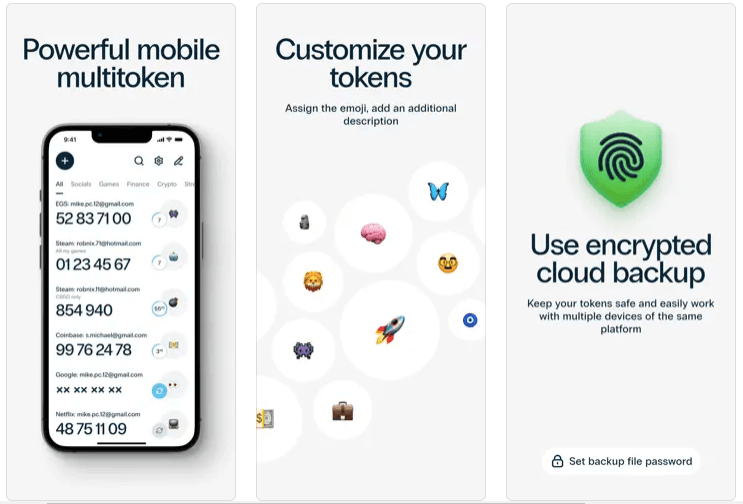
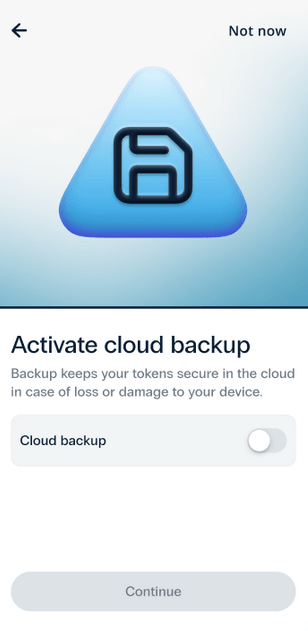
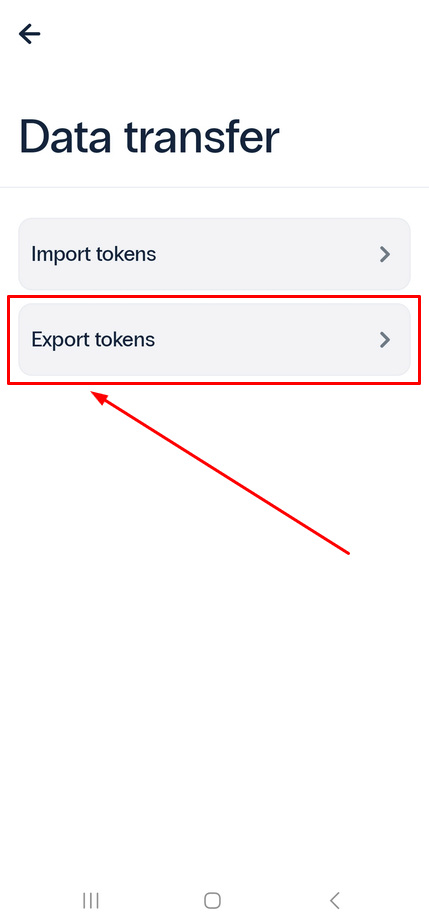
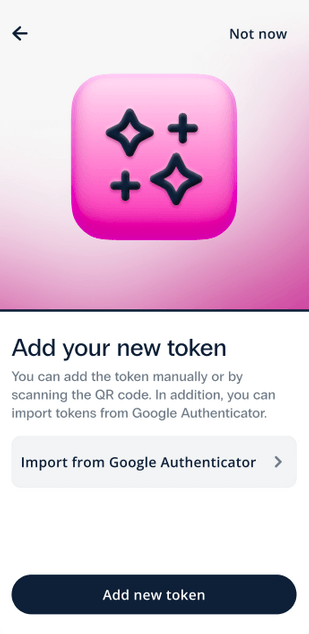
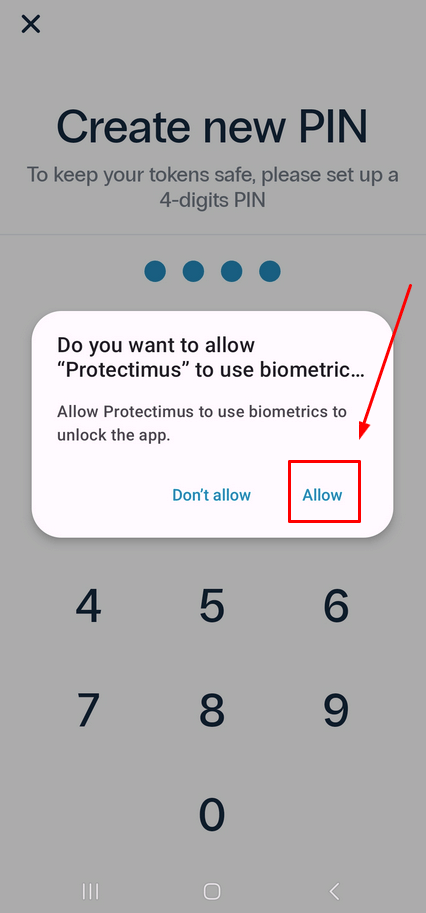
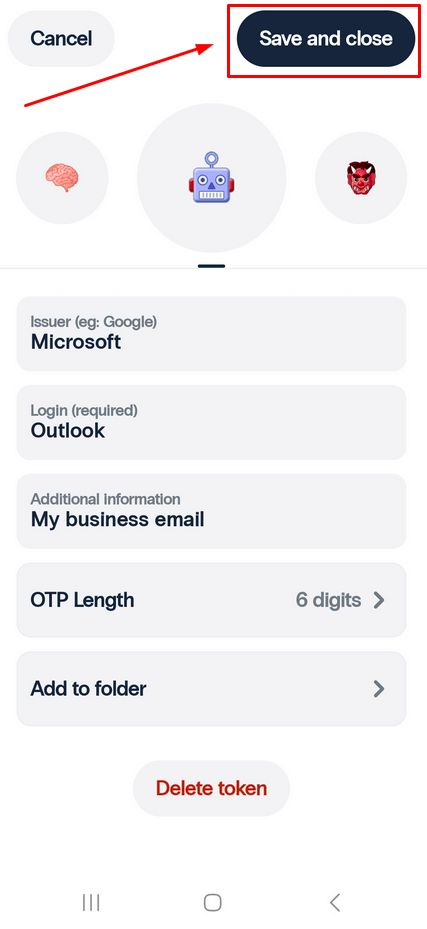
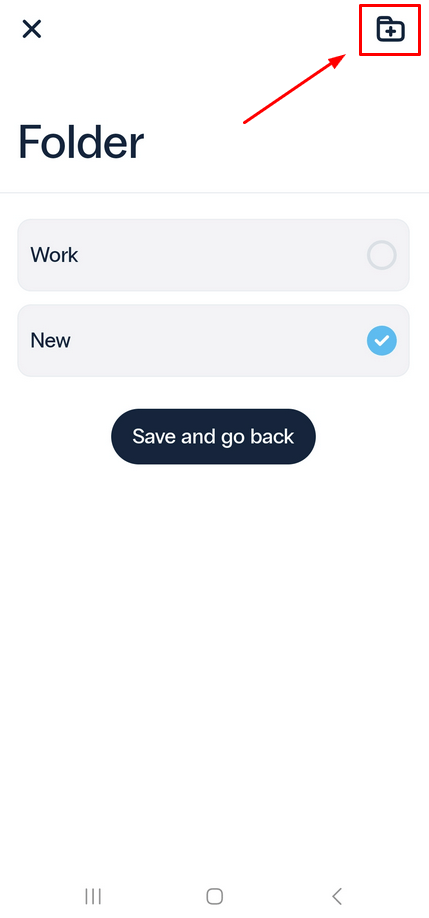
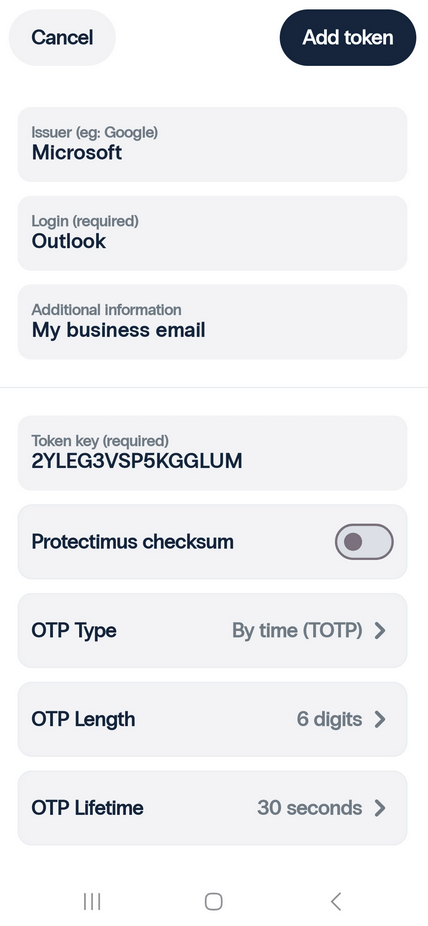
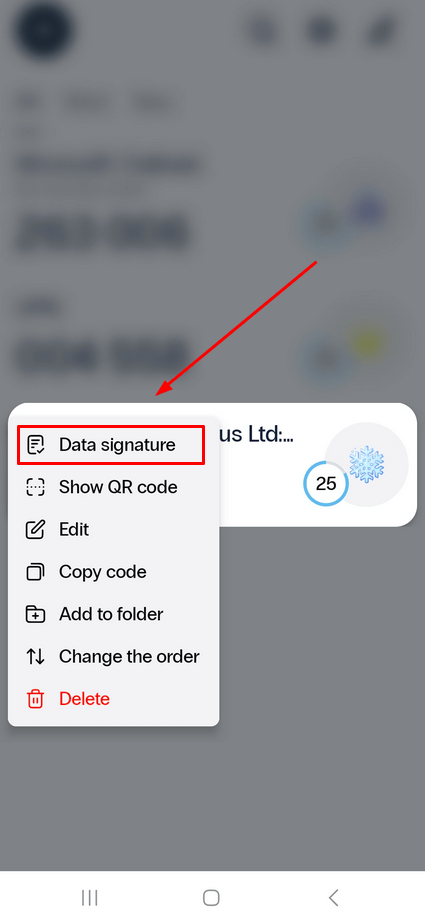
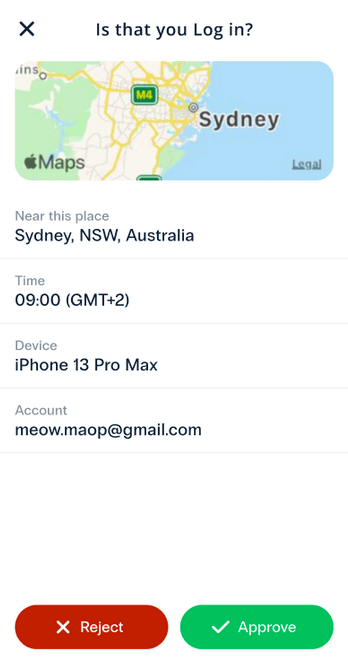
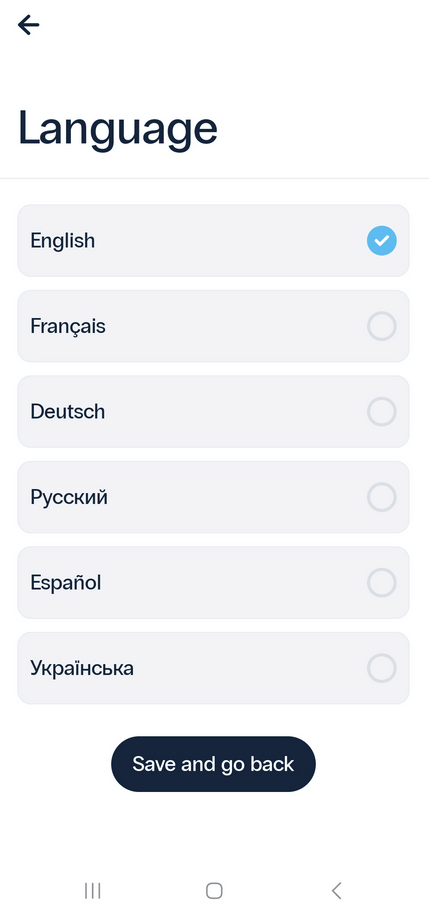
Subscribe To Our Newsletter
Join our mailing list to receive the latest news and updates from Protectimus blog.
You have successfully subscribed!