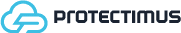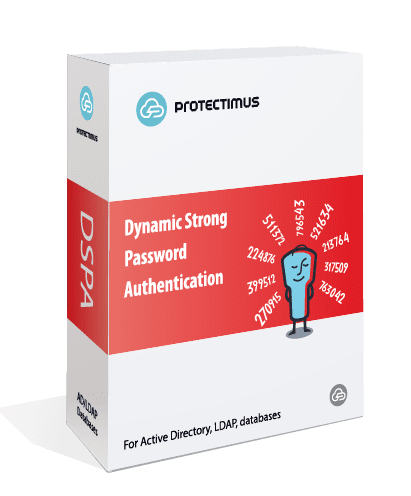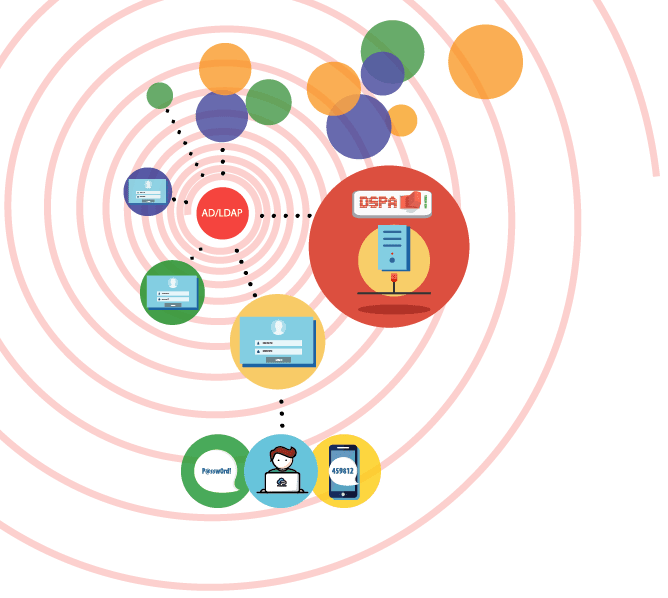What is Protectimus DSPA?
Protectimus DSPA (Dynamic Strong Password Authentication) is the first database security solution that provides two-factor authentication for account protection directly in Active Directory and other user directories (LDAP, databases).
Scheduled password changes
The Protectimus DSPA component for Active Directory two-factor authentication regularly changes users' passwords in AD. The administrator specifies the password change interval. In this system, passwords are composed of two parts: a static part (specified by the user) and a dynamic part (a one-time password generated using the TOTP algorithm). The resulting passwords look like this: P@ssw0rd!459812.
On-premise platform
The Protectimus DSPA component for Active Directory security and Protectimus two-factor authentication platform are installed on the client's premises. You can manage all the data and processes yourself to ensure the maximum level of infrastructure security. The Protectimus on-premise platform is designed for multidomain environments. It also offers cluster, replication, and backup features.
Hassle-free administration
Unlike traditional MFA solutions, Protectimus DSPA frees administrators from the need to install additional software on client machines and update it periodically. After integrating the Protectimus DSPA component with Active Directory, multi-factor authentication passwords will automatically be required to log into all systems connected to Active Directory MFA (Winlogon, RDP, OWA, etc.)
What problems does Protectimus DSPA solve?
1. Existing MFA solutions protect only part of the Infrastructure
All standard MFA solutions add two-factor authentication only to endpoints. This leaves hackers a chance to attack your infrastructure bypassing two-factor authentication and calling your user directory straightforward. For example, it’s possible to call Active Directory via the Windows command line, and it’s enough to know user login and password to perform an action on their behalf. Using Protectimus DSPA to enable system protection, you can be certain that nobody will have access to AD, LDAP or user accounts in your database without a dynamic password, no matter where the request comes from or is directed.
2. Administrators need to install and support 2FA plugins on multiple platforms
Now, to configure two-factor authentication for all employees and all the services that the company uses, the administrator must implement several 2FA plugins for different platforms and install additional software on each client machine. Moreover, all this software needs to be constantly updated. After integrating the Protectimus DSPA component with Active Directory, 2-factor authentication dynamic passwords will be required on all services connected to AD (Winlogon, RDP, ADFS, OWA, etc.)
How does it work?
Protectimus integrates directly with Microsoft Active Directory (or any other user directory) to add a six-digit password onto users' static
passwords. The six digits are a one-time password generated using the TOTP algorithm, so they constantly change. Active Directory users’ and
computers’ passwords now look like this: P@ssw0rd!459812, where P@ssw0rd! is the fixed part, and 459812 is a one-time password.
The administrator sets the one-time password change interval, which can be 30 seconds or longer. The interval must be a multiple of 30 seconds. The
Active Directory change password frequency can be set individually for each user. It is also possible to choose which groups of users are required
to use Protectimus Dynamic Strong Password Authentication (DSPA) and which are not. The Protectimus DSPA component regularly changes users'
passwords on the schedule set by the administrator. In this process, only the six final digits are changed.
Thus, Active Directory user authentication looks like this: users can gain access to their accounts by entering their fixed passwords and the
one-time code all in one go. To generate OTPs, users can use the in-app one-time password generator Protectimus SMART; a chatbot on Telegram, Viber,
or Facebook; or special hardware tokens for Protectimus DSPA.
OTP tokens to choose from
The Protectimus DSPA component for database protection allows administrators to specify any password change interval in multiples of 30 seconds. The same functionality is available with the Protectimus Smart OTP and Protectimus Bot tokens, as well as certain hardware tokens
The free Protectimus Smart OTP app for two-factor authentication is available for iOS and Android. When creating a new TOTP token, users
can set their desired time interval in multiples of 30 seconds. This makes it possible to use the Protectimus Smart software token for
two-factor authentication in Active Directory with Protectimus DSPA Currently, hardware TOTP tokens with 30- and 60-second one-time password generation intervals are available to Protectimus customers.
Classic TOTP tokens with extended time intervals (600 seconds), as well as programmable TOTP tokens with support for adding your own
secret key and time interval (over 60 seconds), are also in development One-time password delivery is available through the Protectimus Bot chatbots on Telegram, Viber, and Facebook Messenger. This type of
software token is also available at no cost. It allows administrators to configure TOTP-based one-time password generation with any time
interval. That makes these chatbots an excellent means of authentication for Protectimus DSPA
Protectimus Smart app

Hardware tokens

Messaging chatbots
On-premise platform or Private cloud
Before implementing the Protectimus Dynamic Strong Password Authentication component, the client will need to install the Protectimus two-factor authentication platform on their premises or in the client's private cloud
On-premise Platform
The Protectimus on-premise platform supports multidomain environments. Clustering, replication, and backup features are also available. Using the
on-premise platform gives you total control over the data, processes, and fault tolerance of the system, as well as the server's level of protection
against attacks. You can build a security system around your authentication server to your own specifications. You can use any firewall, close off
the server completely to outside access, and use any other security measures you desire.
Before installing the Protectimus authentication platform on your server, Java (JDK version 8) must be installed, as well as the PostgreSQL DBMS,
version 10 or later.
Private Cloud
Protectimus two-factor authentication server can be also deployed in the client’s private cloud. no matter where the platform is installed, either
in your environment or in the private cloud, it supports multidomain environments, clustering, replication, and backup features, as well as it gives
the client total control over sensitive data and processes.
Before installing the Protectimus authentication platform on the private cloud, make sure the cloud infrastructure you set up fulfills the following
technical specifications: Instance type: 2 Core (СPU), 8 GB (MEM); OS for all Instances: Linux; Cloud Disk: 100GB/per month for each Instance;
Network Traffic: 1000GB/per month; Load Balancer.
How to set up two-factor authentication in Active Directory
Active Directory two-factor authentication using Protectimus DSPA: setup instructions

Install the platform and the DSPA component
The Protectimus authentication platform and DSPA component are available upon request, please contact [email protected]
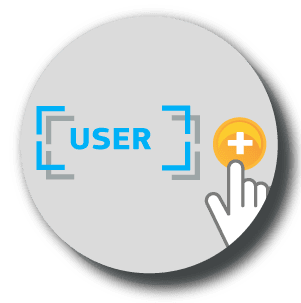
Create a user
In the Users tab, choose Add User. Choose LDAP User as the user type. The user's login must match the user's CN in the directory service

Create a resource
In the Resources tab, choose Add Resource. Choose LDAP Resource as the resource type
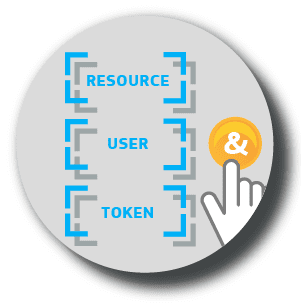
Assign a user to a resource
In the Resources tab, click Assign, then User. Only LDAP users can be assigned to an LDAP resource

Activate self-service
Click on the Resource name, navigate to the Self-Service tab. Enable self-service and specify its address
Your users will need to authenticate on self-service with their login (CN) and OTP (sent by email) to issue the tokens and create the passwords, identical to their passwords in AD.