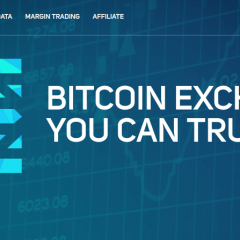How to Set Up Two-Factor Authentication on LocalBitcoins with Protectimus Slim NFC
Learn more about Protectimus Slim NFC token or order one here: Protectimus Slim NFC The best 2FA token to protect your LocalBitcoins account! How to enable two-factor authentication with hardware 2FA token Protectimus Slim NFC in LocalBitcoins cryptocurrency exchange. Make sure that your Android smartphone supports NFC technology and download the Protectimus TOTP Burner application. Log in your LocalBitcoins account and initiate the...
How to Set Up Two-Factor Authentication on EpicNPC with Protectimus Slim NFC
Learn more about Protectimus Slim NFC token or order one here: Protectimus Slim NFC The best 2FA token to protect your EpicNPC account! How to enable EpicNPC two-factor authentication with hardware OTP token Protectimus Slim NFC. Download the Protectimus TOTP Burner application. Login to EpicNPC account and initiate the enrolment of the software token: Choose “Settings” section on the main bar -> Choose “Two-Factor AUthentication”...
How to Set Up Two-Factor Authentication on CEX.io with Protectimus Slim NFC
Learn more about Protectimus Slim NFC token or order one here: Protectimus Slim NFC The best 2FA token to protect your CEX.io account! CEX.io cryptocurrency exchange asks its users to enable 2-factor authentication immediately after registration. But if you don’t use two-factor authentication on CEX.io you can always activate in in security settings. We prepared 3 guides to add hardware security token Protectimus Slim NFC to CEX.io...
How to Set Up Two-Factor Authentication on Bitlio with Protectimus Slim NFC
Learn more about Protectimus Slim NFC token or order one here: Protectimus Slim NFC The best 2FA token to protect your Bitlio account! How to enable two-factor authentication with hardware 2FA token Protectimus Slim NFC in Bitlio cryptocurrency exchange. Make sure that your Android smartphone supports NFC technology and download the Protectimus TOTP Burner application. Login your Bitlio account and initiate the enrolment of the...
How to Set Up Two-Factor Authentication on Luno with Protectimus Slim NFC
Learn more about Protectimus Slim NFC token or order one here: Protectimus Slim NFC The best 2FA token to protect your Luno account! How to enable two-factor authentication with hardware OTP token Protectimus Slim NFC in Luno cryptocurrency exchange. Download the Protectimus TOTP Burner application. Login to your Luno account and initiate the enrolment of software token: Go to the account settings -> Enable two-factor...