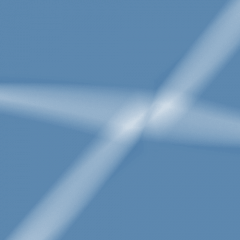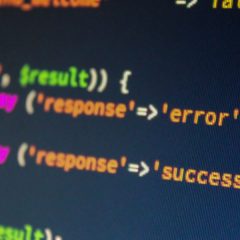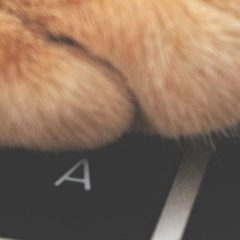How to Add Two-Factor Authentication to Outlook Web App (OWA)
If you read this article, you probably know the answer to the “what is OWA” question. But just in case — OWA Outlook is a browser email client to access Microsoft Outlook without any on-premises installations for Exchange 2013, Exchange 2010 users. For Microsoft Outlook update for Microsoft Exchange 2016 it was rebranded as “Outlook on the web”. OWA Outlook online provides access not only to email, but to other personal information...
OATH Initiative – the Main Goals, Tasks, Ins & Outs
Providing our services, we often highlight that Protectimus is a coordinate partner of the OATH Initiative and that all our tokens and two-factor authentication software are OATH-certified. Not everybody is aware, however, of what the Initiative for Open Authentication (OATH) is and what its major goals are. That’s why we decided to clarify all the details concerning the OATH definition – its tasks, algorithms, and overall...
TOTP Algorithm Explained
Time-based one-time password algorithm (TOTP) is the focus of this post. But, before we delve deeper into the TOTP meaning, we’d like to mention the organization that is instrumental in the one-time password algorithms’ existence — OATH, or Open AuTHentication. OATH is a collaboration of all sorts of specialists, who made their mission to create a truly secure and universal network for all to use. We at Protectimus are...
OCRA Algorithm Explained
OCRA, or OATH challenge-response algorithm is the most reliable multi-factor authentication algorithm yet. OCRA algorithm is proved to be the safest one created by the OATH (OpenAuTHentication initiative) as it allows a challenge input to be used for one-time passcode generation alongside the secret key (seed) and a counter or time. The key difference of the challenge-response authentication algorithm from the older OATH...
How to Transfer Google Authenticator to New iPhone
If you’re reading this, you have probably bought a new iPhone. Congratulations! Now, the question is how to transfer Google Authenticator to new iPhone so as not to lose access to all accounts you protect with multi-factor authentication. We’ll talk about Google Authenticator for iOS here, but the same works for Android smartphones. Though, if you need to move Google Authenticator from one Android smartphone to another, better use...
Remote Work: How to Transition Team to Working From Home During the COVID-19 Pandemic
In this article, we’ve gathered everything you need to know about remote work. We share our own experiences and talk about how to organize remote access to company resources, how to protect the accounts of users who are working from home, what remote team working tools you can use for communicating and managing tasks, and how to keep in touch with your remote teams. Working remotely during the pandemic is not a mere trend....