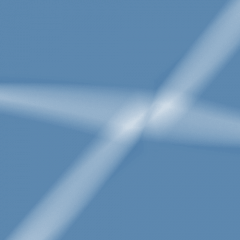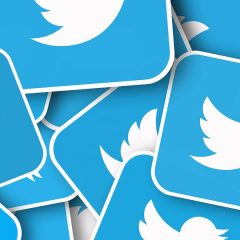Office 365 MFA Hardware Token
In this article we show how to add a Microsoft Office 365 MFA hardware token Protectimus Slim and Protectimus Flex to your Office 365. You don’t need a premium license to connect these hardware OATH tokens to Office 365 accounts. With over 31 million users worldwide Microsoft Office 365 is unsurprisingly a bestseller among the productivity software subscription suits on the market. Its compatibility with the major operating...
Hardware Tokens for Azure MFA
There are currently two ways to implement an Azure hardware token for Azure Multi-Factor Authentication: With classic OATH tokens for Azure MFA with hard-coded secret keys, such as Protectimus Two. To make use of one of these you’ll need Azure AD Premium P1 or P2 license. With a programmable hardware token for Azure MFA Protectimus Slim NFC or Protectimus Flex which is a replacement for an authentication app from Microsoft. This Azure...
How to Add Two-Factor Authentication to Outlook Web App (OWA)
If you read this article, you probably know the answer to the “what is OWA” question. But just in case — OWA Outlook is a browser email client to access Microsoft Outlook without any on-premises installations for Exchange 2013, Exchange 2010 users. For Microsoft Outlook update for Microsoft Exchange 2016 it was rebranded as “Outlook on the web”. OWA Outlook online provides access not only to email, but to other personal information...
How to Transfer Google Authenticator to New iPhone
If you’re reading this, you have probably bought a new iPhone. Congratulations! Now, the question is how to transfer Google Authenticator to new iPhone so as not to lose access to all accounts you protect with multi-factor authentication. We’ll talk about Google Authenticator for iOS here, but the same works for Android smartphones. Though, if you need to move Google Authenticator from one Android smartphone to another, better use...
Twitter Two-Factor Authentication in Details
With over 145 million active users Twitter is widely used not only for personal entertainment but for business and political agendas too. Yet, surprisingly (or not, considering that they did admit to using phone numbers for targeting ads) Twitter has been reluctant to forgo SMS to deliver one time passwords for their 2 step verification for a very, very long time. Until finally, in November last year, they gave in and allowed for...