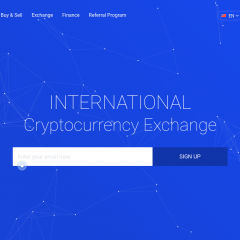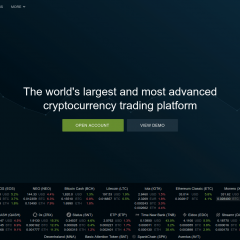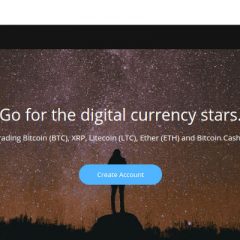How to Secure Bitcoin Wallet
A couple of years ago Bitcoin made quite a stir all across the mainstream media when the price skyrocketed. People that never even heard about blockchain, cryptocurrencies or Bitcoin wallet suddenly started looking into buying some. That’s when more and more horror stories from people that lost all their assets due to a lost password or stolen keys started to appear in common press, like the Guardian. Though we’ve all been...
How to Set Up Two-Factor Authentication on AdvCash with Protectimus Slim NFC
Learn more about Protectimus Slim NFC token or order one here: Protectimus Slim NFC The best 2FA token to protect your AdvCash account! How to enable the AdvCash two-factor authentication with Protectimus Slim NFC hardware token. To add Protectimus Slim NFC to AdvCash take the Android smartphone with NFC support and download the Protectimus TOTP Burner application. Log in your Advanced Cash account and initiate the enrolment of the...
How to Set Up Two-Factor Authentication on Exmo with Protectimus Slim NFC
Learn more about Protectimus Slim NFC token or order one here: Protectimus Slim NFC The best 2FA token to protect your Exmo account! How to enable the Exmo two-factor authentication with Protectimus Slim NFC OTP token. First of all, make sure that your Android smartphone supports NFC, and download the Protectimus TOTP Burner application. Login to Exmo account and initiate the enrolment of the software token: Enter “Settings” section...
How to Set Up Two-Factor Authentication on Bitfinex with Protectimus Slim NFC
Learn more about Protectimus Slim NFC token or order one here: Protectimus Slim NFC The best 2FA token to protect your Bitfinex account! How to enable Bitfinex two-factor authentication with hardware OTP token Protectimus Slim NFC. Download the Protectimus TOTP Burner application. Login to your Bitfinex account and initiate the enrolment of the software token: Go to the “Security” section -> Find “Two-Factor Authentication” ->...
How to Set Up Two-Factor Authentication on Bitstamp with Protectimus Slim NFC
Learn more about Protectimus Slim NFC token or order one here: Protectimus Slim NFC The best 2FA token to protect your Bitstamp account! How to add hardware OTP token Protectimus Slim NFC to Bitstamp cryptocurrency exchange. Download the Protectimus TOTP Burner application. Login to your Bitstamp account and initiate the enrolment of software token: Go to the account settings -> Go to “Security” and click the “ENABLE TWO-FACTOR...