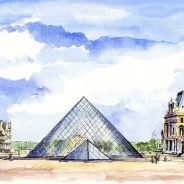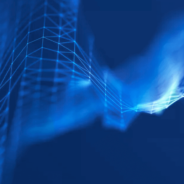Blog Feed
MFA Fatigue Attacks: How They Work, Risks, and Prevention
Multi-factor authentication (MFA) is a well-known and effective measure of protecting access to user accounts. MFA helps to reduce the number of attacks associated with stolen login data. Due to the use of two or more different authentication factors, it’s almost impossible to access the account even if an attacker has the user’s login and password. However, attackers constantly find new ways to bypass two-factor authentication, often exploiting human factors. One of such new growing threats based on human factor is the MFA fatigue attack. Let’s explore what an MFA fatigue attack is and how to counter it. What Is an MFA Fatigue Attack? An MFA fatigue attack is a type of social engineering technique in which an attacker repeatedly triggers authentication requests, typically through push-based MFA, in order to overwhelm the user. MFA fatigue attacks are also called MFA bombing, MFA push bombing, MFA prompt bombing, or MFA push spam. The main goal of this type of attack is not to steal a one-time password, but to make the user approve a login request themselves. In this scenario, the attacker already has valid credentials (a username and password). Instead of attempting to bypass MFA technically, they rely on persistence, timing, and psychological pressure to gain access. This makes MFA fatigue fundamentally different from classic MFA bypass techniques such as phishing, brute force, keyloggers, man-in-the-middle, or SMS interception. How MFA Fatigue Attacks Work? A typical step-by-step breakdown of an MFA fatigue attack looks like this: Credential compromise. The attacker obtains a valid username and password, often through techniques such as phishing, credential leaks, or malware. Repeated login attempts. The attacker initiates multiple login attempts that trigger MFA push notifications. Notification overload. The victim receives dozens of unexpected approval requests within a short period of time. Accidental approval. Due to fatigue, distraction, or confusion, the user taps “Approve” or “Yes” just to stop the notifications. Successful access. The attacker gains legitimate access, with logs showing a valid MFA-approved session. Why Push-Based MFA Is Vulnerable to MFA Fatigue? Push-based MFA is popular because of its convenience. A single tap is often all that’s required to complete authentication. However, this low friction also introduces risk. Push notifications often: Provide little context about the login attempt; Can be triggered repeatedly without meaningful limits; Rely entirely on user judgment at the moment of approval. This risk can be partially mitigated by using CWYS (Confirm What You See) feature, a feature introduced by Protectimus.With this feature the push notification displays contextual details about the action being approved, making accidental or automated approvals far less likely. Alternatively, the issue can be further reduced by moving away from push-based authentication altogether and adopting alternative authentication methods, which we will discuss later. Is MFA Fatigue an MFA Bypass or User Error? From a technical perspective, MFA fatigue is not a cryptographic failure. MFA works exactly as designed – the system sends a request, and the user approves it. However, from a security standpoint, MFA fatigue represents a practical MFA bypass. The attacker gains access without breaking MFA, simply by manipulating the approval process. Because the login is successfully approved, such attacks are difficult to detect using traditional security logs. The session appears legitimate, even though it was initiated under malicious pressure. The Human Factor Behind MFA Fatigue Attacks...
read moreLouvre Heist: From ‘Louvre’ as a Password to a Global Lesson in MFA
On October 19, 2025, the world watched in shock as the Louvre fell victim to a lightning-fast theft. In just a few minutes, masked intruders broke into the Galerie d’Apollon, smashed display cases, and made off with priceless jewels of the French crown — treasures worth around €88 million. By the time the alarm went off, the Louvre heist thieves had already disappeared into the Paris morning, leaving the museum and its staff reeling. Much of how this happened comes down to one thing: cybersecurity that wasn’t taken seriously. For years, the Louvre hadn’t updated its software, relied on a single, painfully simple password — literally “Louvre” — and didn’t use multi-factor authentication (MFA) on critical systems. Outdated operating systems, poorly monitored networks, and loosely controlled administrative access all created openings that attackers could exploit. In short, the digital side of the museum’s security was easy to bypass, and that weakness made a bold physical robbery possible. After the heist, Protectimus stepped in and offered the Louvre its MFA services free of charge, ready to help ensure that something like this can’t happen again. Adding multi-factor authentication could have stopped the intruders before they ever got close to the treasures, even if they had the password. In this article, we’ll take a closer look at how the Louvre heist unfolded, the cybersecurity gaps it revealed, and the lessons the Louvre and other institutions around the world should learn. We’ll also show how multi-factor authentication could make a real difference and how Protectimus’ solutions can help protect against similar attacks in the future. 1. How the Louvre Heist Happened October 19, 2025, around 5:30 AM A group of unknown thieves (likely 3–4 people) arrives at the Louvre in a van equipped with a lift, disguised as maintenance workers. They use the lift to reach a window on the second floor — at the Galerie d’Apollon, where the French crown jewels were displayed, including diamonds and precious stones collected by Louis XIV–XVI. 5:36 – 5:43 AM The intruders break the window, enter the gallery, smash multiple display cases, and steal eight items valued at over $100 million. Among the stolen treasures are Queen Marie-Therese’s earrings, the “Le Miroir du Roi” diamond, and several ornate brooches. The entire operation takes less than 8 minutes. Security cameras partially capture shadowy movements, but no clear images of the thieves. Around 6:00 AM Alarms are triggered with delay, and security arrives after the thieves have already disappeared. Evidence suggests they left via the same route, leaving no DNA or fingerprints behind. Following Days Police and the ANSSI cyber unit discover that the museum’s security systems were extremely outdated.Management acknowledges the existence of structural deficiencies and resigns. France’s Minister of Culture publicly states: “We have underestimated digital security risks for years.” | Read also: How to Protect Your Business Against Cyber Crime 2. A Decade of Cybersecurity Neglect For years, the Louvre had been operating with a serious lack of attention to its digital security. Many of its systems were old, unsupported, and vulnerable. Some servers ran on Windows Server 2003 or even Windows XP, leaving them open to known attacks that modern patches would have blocked. Critical systems like video surveillance and access control were protected by extremely weak passwords — literally “LOUVRE” or “THALES”...
read morePasswordless Authentication with Protectimus DSPA: How it Works
We’ve introduced a new feature in Protectimus Dynamic Strong Password Authentication (DSPA): Passwordless Authentication. With this option, administrators can set up login with OTPs only. This removes the risks linked to static passwords while keeping authentication strong and simple for users. In this article, we’ll explain how Protectimus DSPA works by default, what changes with the new “Allow Passwordless” option, and when it makes sense to use passwordless authentication in your systems. Get Started with Protectimus DSPA How Protectimus DSPA Works by Default Protectimus Dynamic Strong Password Authentication (DSPA) solution integrates directly with user directories such as Microsoft Active Directory, LDAP, or any other supported database. It appends a six-digit one-time password (OTP) to each user’s static password. The six digits are generated using the TOTP algorithm and change at fixed time intervals. This makes the final password look like: P@ssw0rd!767815 Here, P@ssw0rd! is the static part, while 767815 is the dynamic OTP that constantly refreshes. Administrators can define how often the OTP changes – from every 30 seconds to longer intervals (the interval must be a multiple of 30). The change frequency can be set individually for each user, and administrators can also choose which groups require DSPA protection and which do not. Importantly, only the last six digits are updated according to the configured schedule, keeping management simple and predictable. In practice, user authentication works like this: to log in, users enter their fixed password and the six-digit OTP together as one string. OTPs can be generated with the Protectimus SMART mobile app, via chatbots in Telegram, Viber, or Facebook Messenger, or using hardware tokens supported by Protectimus DSPA. | Read also: Two-factor authentication for Windows 7, 8, 10 What Changes with “Allow Passwordless” With the “Allow Passwordless” option turned on, users log in only with one-time passwords (OTPs). Static passwords are no longer part of the process. Instead of using a permanent password along with an OTP, authentication depends entirely on dynamic codes that change with each login attempt. This method makes the user experience simpler while also greatly improving security. Weak, reused, or stolen passwords, which are a common cause of breaches, are completely eliminated. At the same time, OTPs make sure that every login is confirmed with a unique, time-limited credential. Administrators can choose how widely to apply this setting. Passwordless authentication can be enabled for all accounts to create a consistent login process across the organization, or it can be activated only for specific users and systems where minimizing password risks is particularly important. Advantages of Passwordless Authentication Mode Passwordless authentication with Protectimus DSPA brings a range of benefits for both users and administrators: Simplified User Experience. Users don’t need to remember complex passwords or update them regularly. Logging in with a single OTP makes access faster and easier while still keeping accounts secure. Reduced IT Overhead. Fewer password-related support requests and resets mean IT teams can spend less time managing credentials and focus on other priorities, all while maintaining strong security. Lower Password Risks. Removing static passwords eliminates the threat of weak, reused, or stolen credentials. Every login relies on a time-based one-time password (OTP) that constantly changes and can’t be reused. Flexible Deployment. Administrators can enable passwordless authentication for everyone or only for specific users and groups, making it easy to...
read moreProtectimus vs ESET: Which Two-Factor Authentication Fits Your Needs?
When searching for a reliable multi-factor authentication (MFA) solution, the sheer number of products on the market can be overwhelming. To simplify your decision-making process, we’ve created a series of comparison guides showing how the Protectimus MFA platform compares to other leading providers. In this article, we’ll focus on Protectimus and ESET. Both companies deliver robust two-factor authentication (2FA) solutions, but they differ in deployment models, integration flexibility, authentication methods, and licensing. Below, we’ll examine how they compare in terms of server-side deployment, supported technologies, core features, authentication options, and pricing. Prefer a quick overview? Check the comparison table below! 1. Server-Side Component Key Difference: ESET Secure Authentication is primarily a server software installed on-premises or in a private cloud, with optional mobile/cloud services for push notifications. Protectimus provides both cloud-based and fully featured on-premise MFA platforms. ESET Secure Authentication ESET Secure Authentication (ESA) is designed mainly as an on-premises 2FA solution. The core authentication server runs inside the organization’s infrastructure — either on a Windows Server or in a virtualized/private cloud environment. This setup gives businesses full control over configuration and user data, which is ideal for environments with strict privacy or regulatory demands. ESA also offers a lightweight cloud component that enables features like push notifications, SMS delivery, and licensing synchronization. However, this is an add-on, not a complete SaaS platform — the local ESA server remains the backbone of the deployment. The ESA Management Console allows administrators to: Set up policies and assign second-factor methods to users. Review logs and audit authentication attempts. Integrate with Active Directory, Microsoft 365, VPN, and other applications via ESA plugins. Manage mobile apps, SMS gateways, or hardware tokens for OTP delivery. While ESA can function in hybrid mode (on-prem plus optional cloud services), it doesn’t provide a standalone full SaaS model. Organizations must maintain the ESA server infrastructure for core MFA services. Protectimus Protectimus lets customers choose between a Cloud MFA Service or a Self-Hosted On-Premises Platform. This versatility makes it suitable for businesses ranging from startups to enterprises and government agencies with strict compliance requirements. Protectimus Cloud Service The cloud edition of Protectimus MFA is a fully managed service hosted in secure, distributed data centers. It enables organizations to: Integrate MFA quickly without deploying local servers. Reduce administrative overhead and maintenance costs. Scale easily as users or protected apps increase. Access a rich web console for reports, logs, and configuration. All OTP validation, policy enforcement, and access rules are handled by Protectimus’ secure backend. Integration is straightforward through APIs, SDKs, and ready-to-use plugins (LDAP, Windows, RADIUS, ADFS, Azure AD, OWA, Citrix, VPN, and more). Protectimus On-Premise Platform For customers that need maximum control, Protectimus offers a dedicated on-premise platform. It’s installed in the client’s own environment, giving them the ability to: Keep all authentication data inside their perimeter. Operate in isolated or offline environments. Meet GDPR, ISO 27001, or local security standards. The on-premise version mirrors the cloud feature set, including the Admin Console, support for every token type, APIs, SDKs, and optional perpetual licensing. Organizations can move between cloud and self-hosted models, or run both in hybrid mode during migration. Available in cloudlimited (for push/SMS)yesAvailable on-premisesyesyes 2. Features Key Difference: ESET Secure Authentication focuses on core MFA functions for Windows, VPN, and web services, with straightforward management tools....
read moreProtectimus vs Rublon: A Detailed Comparison of Two Multi-Factor Authentication Solutions
When looking for a reliable multi-factor authentication (MFA) solution, it’s easy to get lost in the variety of options available on the market. To help you navigate these choices, we’ve launched a series of comparison articles that examine how the Protectimus MFA platform stacks up against other prominent providers. In this article, we’ll take a closer look at Protectimus and Rublon. Both companies provide comprehensive two-factor authentication (2FA) solutions, but differ significantly in deployment options, features, provided authentication methods, and customization options. We’ll walk you through the key differences in server-side deployment, supported technologies, core features, authentication methods, and pricing. Prefer short reads? See the comparison table below! 1. Server-Side Component Key Difference: Rublon is a cloud-based solution. Protectimus offers both fully cloud-based and comprehensive on-premise MFA server deployment options. Rublon Rublon is a cloud-based two-factor authentication solution. This means Rublon hosts and manages all authentication servers in its infrastructure. When an organization activates Rublon MFA, the cloud platform handles all authentication logic, configuration, policies, and event logs. There is no option to deploy the authentication server on-premise — this makes Rublon easier to set up and manage, but limits its applicability in environments with strict data residency, privacy, or regulatory requirements. The Rublon Admin Console is the central control point. From there, administrators can: Configure MFA rules and policies (e.g. IP allowlisting, adaptive access conditions). View authentication events and audit logs. Assign applications for protection, such as VPN, Microsoft 365, RDP, and ADFS. Add or remove users. Deploy Rublon’s connectors to protect systems and integrate with the Rublon cloud backend. Users are authenticated through connectors or agents (e.g., Rublon Windows Logon & RDP agent, VPN plugin, SSO connector), which communicate with the Rublon cloud to verify credentials and deliver second factors like push notifications or TOTP challenges. These connectors are lightweight components that do not operate as full authentication servers, but rather serve as a bridge between local applications and the Rublon cloud. There is no local fallback option — if the Rublon cloud service is unreachable (e.g., due to internet outage), MFA functionality will be affected. Protectimus Protectimus offers its clients a choice between two deployment options: a Cloud MFA Service or a Self-Hosted On-Premises MFA Platform. This flexibility caters to businesses of all sizes, from a small startup to larger companies and enterprises with strict security and compliance needs. Protectimus Cloud Service The cloud version of Protectimus MFA is a fully managed service hosted in secure, geographically distributed data centers. It allows organizations to: Quickly integrate MFA into their infrastructure with minimal setup. Avoid the overhead of maintaining authentication infrastructure. Scale easily as user count or service coverage grows. Access the Protectimus Administration Panel to set up the settings and reports. All user data, OTP generation, policy enforcement, and access control are managed within Protectimus’ secure cloud backend. Integration usually happens through: API and SDKs (Java, PHP, Python). Pre-built plugins that include connectors for LDAP, Windows, RADIUS, ADFS, Azure AD, OWA, Citrix, VPNs, and others. Protectimus Cloud appears to be very user-friendly for companies looking to lower their infrastructure management without sacrificing security. Protectimus On-Premise Platform For enterprises and government agencies that require complete control over their authentication system, Protectimus offers a full-featured on-premise platform. This platform is installed in the customer’s private infrastructure (local data...
read moreOntario iGaming MFA Requirements: AGCO Cybersecurity Standards Explained
As Ontario’s iGaming market grows, the cybersecurity expectations for operators are increasing. The Alcohol and Gaming Commission of Ontario (AGCO) requires all licensed iGaming operators to follow strict cybersecurity rules. In this article, we outline what iGaming operators in Ontario need to know about AGCO’s cybersecurity regulations. We will pay special attention to MFA requirements, best practices for implementation, and how to remain compliant in 2025 and beyond. 1. AGCO Cybersecurity Requirements: An Overview The Ontario Alcohol and Gaming Commission (AGCO) mandates strict cybersecurity standards in its Registrar’s Standards for Internet Gaming to be implemented by all Internet gaming licensees from licensed online casinos and sportsbooks. The standards aim to protect the integrity, security, and fairness of Ontario iGaming business. Key requirements include: Secure Authentication – operators must implement strong access controls to prevent unauthorized access to player data and internal systems. Access Management – only authorized staff should have access to sensitive systems based on job requirement and function. Data Protection – all sensitive data must be encrypted both in transit and at rest. System and Network Security – operators must use firewalls, anti-malware tools, and intrusion detection systems to protect their infrastructure. Ongoing Risk Assessments – regular evaluations must be conducted to identify and address cybersecurity risks. Incident Response and Recovery – there must be provisions for discovery, response, and recovery from cyber security incidents. Logging and Monitoring – systems log activity and access, with monitoring to detect suspicious behavior. Third-Party Security – third-party integrations and services must comply with the same level of security. While not all control is specified at a level of technical specifics, AGCO does expect that operators take a risk-based approach and apply security controls commensurate with the sensitivity of information and systems. MFA would be a central control in that context, and especially for protecting privileged access and sensitive user data. Requirement Area Checklist Items Access Control Role-based access is enforced across all systems Default/admin passwords are changed and secured Inactive user accounts are regularly reviewed and removed Access rights are reviewed periodically Secure Authentication Multi-Factor Authentication (MFA) is enabled for all privileged/admin users MFA is offered to all players as an optional feature Strong password policies are enforced No shared accounts are used for system access Data Protection Player data is encrypted in transit and at rest Sensitive data is securely stored Backups are encrypted and securely stored System & Network Security Firewalls and anti-malware tools are active and updated Intrusion detection and prevention systems are deployed Servers and apps are patched regularly Secure coding practices are followed Risk Management Annual cybersecurity risk assessments are performed Threat models are updated regularly Risk mitigation controls are implemented Logging & Monitoring System and access logs are enabled and stored securely Logs are monitored for suspicious activity Real-time alerts are configured for critical events Incident Response Documented incident response plan is in place Roles and escalation procedures are clearly defined Drills are conducted regularly All incidents are logged, reviewed, and reported Third-Party Security Vendors are vetted for security and compliance Agreements include cybersecurity requirements Vendor access is limited and monitored MFA is enforced for third-party access Audit & Documentation All cybersecurity policies are documented Compliance evidence (logs, reports) is retained Controls and records are available for audits 2. Multi-Factor Authentication in AGCO Standards...
read moreProtectimus vs. Okta MFA: A Comprehensive Comparison
When seeking a multi-factor authentication solution, it can be quite challenging to figure out which one best suits your needs. With this in mind, we decided to start a series of articles comparing the Protectimus multi-factor authentication system with MFA services provided by other leading companies in the field. In this article, we will compare Protectimus MFA with Okta MFA. Both companies offer robust and comprehensive two-factor authentication services, but they do differ in some ways. Let’s find out what each company provides, focusing on key aspects: server-side deployment models, technologies, features, MFA methods, and pricing. Prefer short reads? See the comparison table below! 1. Server-Side Component Key Difference: Okta is cloud-only. Protectimus offers both cloud-based and on-premise MFA server deployment options. Okta Okta is a fully cloud-based multi-factor authentication solution. This modern approach to MFA services helps Okta’s clients save both time and resources, as they can avoid the need to maintain their own MFA servers. Okta has already built a reliable, highly available, and secure infrastructure that handles all authentication requests. However, a fully cloud-based approach does have its drawbacks. Many companies seek an on-premise MFA platform because they need the multi-factor authentication server to be installed within their own infrastructure. This is most often the case when full control over user data is required by government regulations or internal security policies. Protectimus Protectimus MFA solution is available as both a cloud-based MFA service and an on-premise MFA platform. 1. Cloud-Based MFA Service Similar to Okta, Protectimus offers a cloud-based (SaaS) MFA service, where all authentication requests are processed on Protectimus’ cloud servers. Protectimus’ cloud service includes high availability, automatic updates, and scalability. 2. On-Premise MFA Platform Protectimus offers an on-premise multi-factor authentication platform for organizations that require full control over their user data and need to deploy an MFA server within their infrastructure. The Protectimus On-Premise MFA platform can be installed on the customer’s own servers or in their private cloud, it works in isolated networks and allows customers to set up any clusters and firewalls they need to be sure that their MFA server is as fault-tolerant and secure as possible. The on-premise MFA solution is a usual requirement for financial, government, and healthcare organizations, as local storage of user information is often required by GDPR, PCI DSS, HIPAA, and other standards. Moreover, an on-premise MFA platform, unlike a cloud-based one, can be customized if the client has any specific requirements. You can find out more about the differences between the cloud-based MFA service and the on-prem MFA platform in our article “On-Premise 2FA vs Cloud-Based Authentication“. Available in cloudyesyesAvailable on-premisesnoyes 2. Features Key Difference: Okta focuses on adaptive authentication and risk-based policies. Protectimus provides advanced access controls and transaction data signing (CWYS) for greater customization and security. Okta Note: Nearly all features described in this section can be activated only with Okta’s most expensive payment plan Adaptive MFA. Self-Service for Users. Users can enroll and manage authentication methods without IT department intervention. IP filtering. This feature allows administrators to enforce access policies based on IP addresses, blocking or allowing authentication attempts from specific locations. Adaptive MFA. Evaluates user behavior, device, network, and geolocation to detect anomalies and enforce step-up authentication if a login attempt is deemed risky. Risk-Based Authentication. Uses AI-driven analytics to assess...
read moreThe Architecture of Protectimus On-Premise MFA Platform
Among the available MFA deployment options, on-premise solutions have gained traction, especially among organizations with stringent security policies and a strong desire for control. Unlike cloud-based alternatives, on-premise MFA systems are installed directly on the client’s infrastructure or private cloud, offering unparalleled oversight and customization opportunities. On-prem MFA solutions eliminate reliance on external networks, ensuring maximum protection for sensitive data and systems. The Protectimus On-Premise MFA Platform is a versatile and comprehensive multi-factor authentication solution tailored to meet the unique needs of businesses prioritizing security and control. Designed to operate seamlessly within isolated networks, our platform combines advanced security features with the flexibility to adapt to diverse organizational requirements. In this article, we will delve into the pros and cons of on-premise MFA, explore the standout features of the Protectimus 2FA platform, and provide insights into its architecture including the standalone cluster architecture. Download the Protectimus On-Premise MFA Platform Pros and Cons of On-Premise MFA Using on-premise MFA provides unparalleled control over your data, processes, and the system’s fault tolerance, as well as robust protection against potential attacks. Organizations can design a security system around their authentication server tailored to their specific needs. This includes deploying firewalls, completely isolating the server from external access, and implementing any other security measures deemed necessary. Advantages: Complete Control: full authority over sensitive data, system operations, and infrastructure. Enhanced Security: operates in isolated environments, reducing vulnerabilities and minimizing exposure to external threats. Customization: allows tailored configurations and the addition of unique features to meet specific organizational needs. Compliance: facilitates adherence to stringent regulatory requirements by keeping all data within the organization\u2019s premises. Disadvantages: Higher Costs: requires a significant upfront investment in infrastructure, setup, and ongoing maintenance. Resource-Intensive: demands skilled IT personnel and continuous administrative effort. Longer Implementation Time: compared to cloud-based solutions, on-premise systems take more time to configure, deploy, and optimize. Key Features of the Protectimus On-Premise MFA Platform The Protectimus On-Premise MFA Platform can be installed locally or in a client’s private cloud, granting full control over the authentication system, including sensitive user data. The platform supports multidomain environments, clustering, replication, and backup functionality to ensure resilience and security. Additional features include geographic and time-based filters, event notifications, detailed analytics and reporting, role-based access control, and a data-signing feature (CWYS – Confirm What You See). The platform is compatible with all Protectimus two-factor authentication methods including both hardware and software tokens and supports OTP delivery via SMS (SMPP protocol), email, and chatbots. It enables integration across diverse environments and ensures high availability and reliability. Cross-Platform Compatibility: Supports Linux, FreeBSD, Windows, and other major operating systems. Compatible with Google Chrome, Mozilla Firefox, Internet Explorer, and other popular browsers. Industry-Standard Security: Fully compliant with OATH OTP standards. Utilizes HMAC, HOTP, TOTP, and OCRA algorithms for generating secure one-time passwords. Scalable and Flexible: Includes a self-service portal for users to manage tokens and personal data. Allows administrators to configure access filters based on geography, time, or user behavior. Enables multi-node setups for large enterprises with globally distributed users. Protectimus MFA System Architecture Protectimus is built following the best practices of SOA (Service-Oriented Architecture), MVC (Model-View-Controller), and RESTful design principles. This foundation ensures seamless scalability, fault tolerance, and high performance. Let’s look at the overall solution architecture presented below. Performance Optimization: Client-Side: implements browser caching,...
read moreMulti-Factor Authentication for LDAP
LDAP helps organizations manage access to critical systems, but passwords alone aren’t enough to keep attackers out. Adding multi-factor authentication (MFA) to LDAP can significantly boost security. This article explains what LDAP is, the difference between the LDAP protocol and servers, and how to smartly integrate the Protectimus MFA solution for LDAP to provide stronger protection. Begin LDAP MFA setup LDAP: What Is It? LDAP stands for Lightweight Directory Access Protocol. This standard protocol is widely used by organizations to manage user accounts and access directory servers. LDAP facilitates communication between a Service Provider and an Identity Provider, performing tasks such as user authentication, permission management, and directory updates across a network. Organizations value LDAP for its speed, scalability, and ease of use, relying on on-premises LDAP servers, such as Microsoft Active Directory and OpenLDAP, to run their critical business applications. When a user attempts to log in, LDAP verifies whether the authentication is successful. This makes securing LDAP with MFA essential for any business. LDAP Protocol vs. LDAP Server: Key Differences LDAP protocol is a tool designed for accessing and managing information in user directories. It reads and updates data stored in user directories. Meanwhile, an LDAP server refers to any server functioning as a user directory service (e.g., Active Directory, OpenLDAP, Red Hat Directory Server, IBM Security Directory Server, Novell eDirectory, Apache Directory Server, etc.). Why Add Multi-Factor Authentication to LDAP? LDAP servers store and organize critical information, such as user credentials and permissions. The LDAP protocol is responsible for managing user accounts and accessing the LDAP servers with critical information. Protecting user credentials and controlling access to user accounts remain key priorities in today’s cybersecurity. Cybersecurity specialists often secure LDAP connections by wrapping the LDAP protocol in TLS/SSL (which is then called LDAPS). However, this is not enough. Multi-factor authentication (MFA), also known as two-factor authentication (2FA), is the best way to ensure that LDAP authentication is protected from any attacks aimed at compromising user accounts. Multi-factor authentication is a must for any corporate network protection. With MFA, you add another layer of protection to password-based authentication, which almost eliminates the possibility of corporate accounts being hacked and perfectly secures user accounts from phishing, keylogging, social engineering, man-in-the-middle attacks, brute force, credential stuffing, and other similar attacks. One more reason to add MFA for LDAP is to meet the PCI DSS, GDPR, and other similar regulations’ requirements. How Protectimus MFA Integration with LDAP Works? Protectimus multi-factor authentication can be integrated into your LDAP-based infrastructure in several ways. We provide an open RESTful API, SDKs, and a wide range of ready-to-use plugins for virtually any software, operating system, VPN, or VDI service that requires MFA protection within a corporate environment. Explore integration options However, the easiest and most convenient solution for LDAP MFA is Protectimus DSPA (Dynamic Strong Password Authentication). It enables seamless integration of multi-factor authentication directly with an LDAP server, adding MFA to all entry points that rely on the LDAP server for authentication in a single step. Alternatively, the admin can choose to enable multi-factor authentication for a specific group of users in LDAP, rather than applying MFA to all users. Here’s what LDAP MFA with Protectimus DSPA looks like: You integrate the Protectimus On-Premise MFA platform with your LDAP server, which appends a...
read moreWhy Protectimus Recommends the SHA256 Algorithm
As cyber threats become more advanced, choosing the right cryptographic algorithm is essential to keep data secure. SHA256 stands out among other options because it offers strong protection against vulnerabilities and aligns with top industry standards. In this article, we’ll dive into why Protectimus endorses SHA256 and how this algorithm supports the security of our 2FA solutions. Order SHA-256 TOTP Token Protectimus SHARK 1. Understanding TOTP Tokens and Hashing Algorithms TOTP tokens serve as an additional layer of protection, providing a unique and time-sensitive password for each login attempt. TOTP, or Time-Based One-Time Password, is a mechanism that generates one-time passwords valid for a short period – 30 or 60 seconds. The process of generating TOTP passcodes involves the utilization of a hashing algorithm, such as SHA-1 or SHA-256, to convert a shared secret and the current time into a unique one-time password. This shared secret is typically known to both the server and the user’s device, ensuring that both parties can independently generate the same OTP at any given moment. The time-based element is crucial to the security of TOTP tokens. Both the server and the user’s device must be in sync regarding time. The OTP is valid only for a short window of time, usually 30 seconds, after which it becomes invalid and useless for any future login attempts. This time factor introduces an additional level of complexity for potential attackers trying to predict or brute-force the correct OTP. To fully grasp how TOTP tokens work, it’s essential to delve into the underlying hashing algorithms SHA-1 and SHA-256. But what is a hash? What Is Hash? A hash function takes an input (or ‘message’) and converts it into a fixed-length string of characters, typically a sequence of numbers and letters. This output is commonly referred to as the hash value or hash code. The critical characteristic of a hashing algorithm is that it is a one-way process, meaning that it is computationally infeasible to reverse-engineer the original input from the hash value. This property ensures that sensitive data, such as passwords and TOTP secrets, remains well protected. It’s important to understand the difference between encryption and hashing. While encryption involves transforming data into ciphertext that can be reversed using a specific key, hashing irreversibly transforms data into a fixed-size string of characters (hash). Hash functions like SHA-1 and SHA-256 generate unique hash values that are practically impossible to reverse-engineer, ensuring the security of TOTP tokens. The importance of secure TOTP token generation cannot be overstated. It safeguards sensitive information, strengthens authentication mechanisms, and bolsters the overall security posture of systems implementing 2FA. By adopting robust hashing algorithms like SHA-256, organizations can enhance their defenses against potential threats, providing users with a more secure and reliable authentication experience. See How TOTP Algorithm Works Using TOTP Token Generator 2. Vulnerabilities and Risks of SHA-1 in TOTP Token Systems SHA1, once considered a secure hashing algorithm, has been found to possess several vulnerabilities when used in TOTP token systems. These weaknesses can pose certain security risks, compromising the integrity of the one-time passwords and making systems more susceptible to attacks. However, transitioning to the more advanced SHA-256 algorithm can address these issues and enhance the overall security of TOTP token systems. Collision Vulnerabilities One of the primary vulnerabilities of SHA-1...
read more